Formerly known as: Student Summary Report
This student-level summary report for teachers provides a comprehensive look at a child’s progress monitoring from one wave of assessment, such as BOY (known as wave 1 on CLI Engage), or progress over time.
Instructions:
Step
1
Log in to www.cliengage.org.
Step
2
Locate the red banner Screening, Progress Monitoring and Observation on the dashboard and click on the assessment for which you would like to produce reports, for example CIRCLE Progress Monitoring PreK, Texas Kindergarten Entry Assessment, TPRI, and Tejas LEE. The following screenshots show the steps to pull this report in CIRCLE Progress Monitoring, but the steps are the same for all the assessments on CLI Engage.
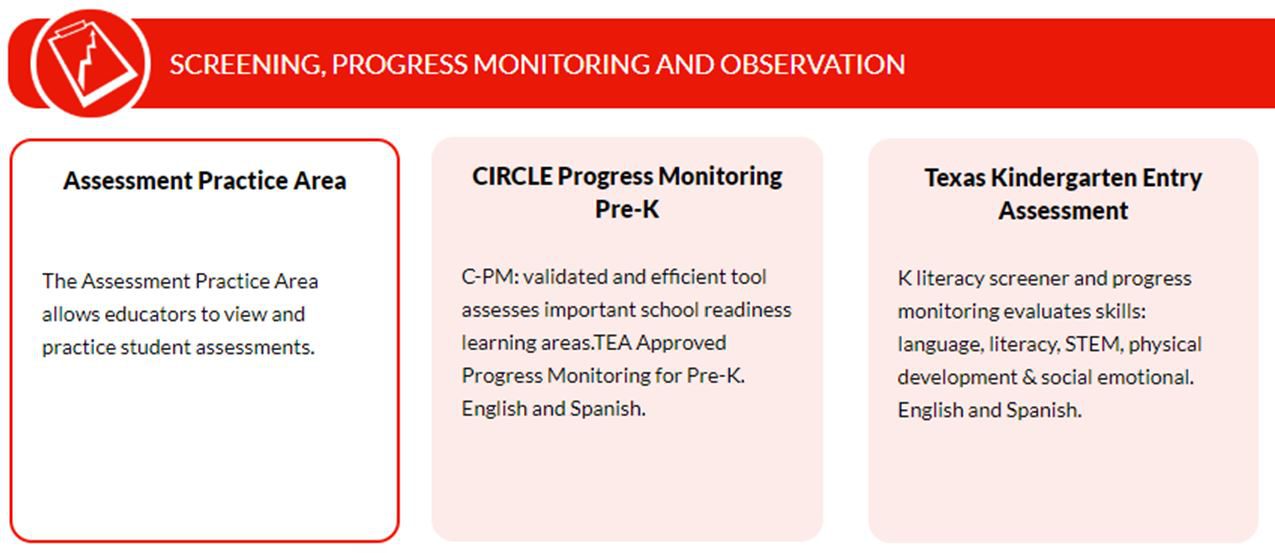
Step
3
Click on name of school
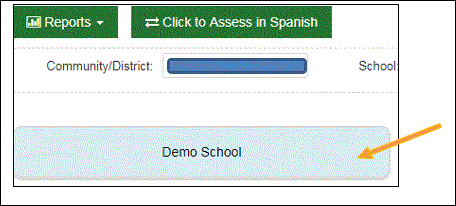
Step
4
Click on Class Name
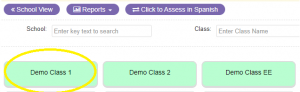
Step
5
After selecting the student, click on the Report Icon for student or click Student Report for Teacher from the Reports drop down menu.
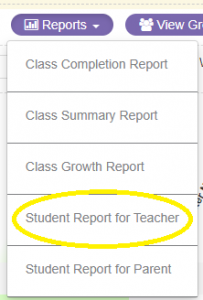
Step
6
Select Student Report for Teacher. Then select Wave 1, Wave 2, or Wave 3, or all Waves to be included on the report. Finally, click Next.
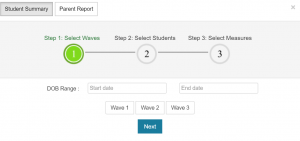
Step
7
Click Select All to create an individual student summary report for each student in the class or check the box for a particular student or group of students. Then, click Next.
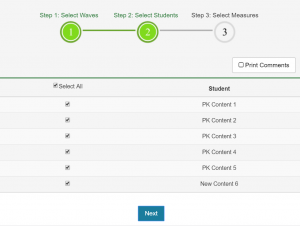
** If only one student is selected, the report will automatically generate and download. By selecting multiple students or the entire class, the report will be provided via email.
Step
8
Select the Measures you want to see in the report.
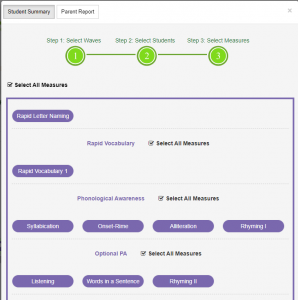
Step
9
Scroll to the bottom of report selections and click on Scores viewed in black and white or color.
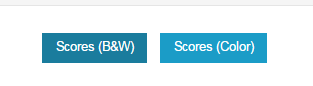
Step
10
A window will pop up stating that your updates have been saved and you will receive an email containing a link to the report later.
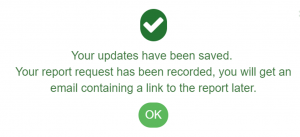
Step
11
Open the email from CLI Engage and click Download to open the link to download the report.
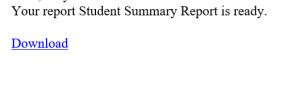
Click Download again to open and view the report.
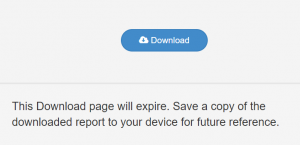
Step
12
As an alternative to using email, you can easily access the link to download your report results from the dashboard by using My Reports.

My Reports will conveniently store your report links for up to 15 days.
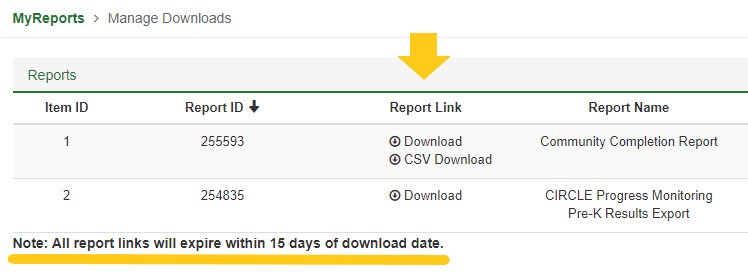
Step
13
The final report can be viewed and printed.
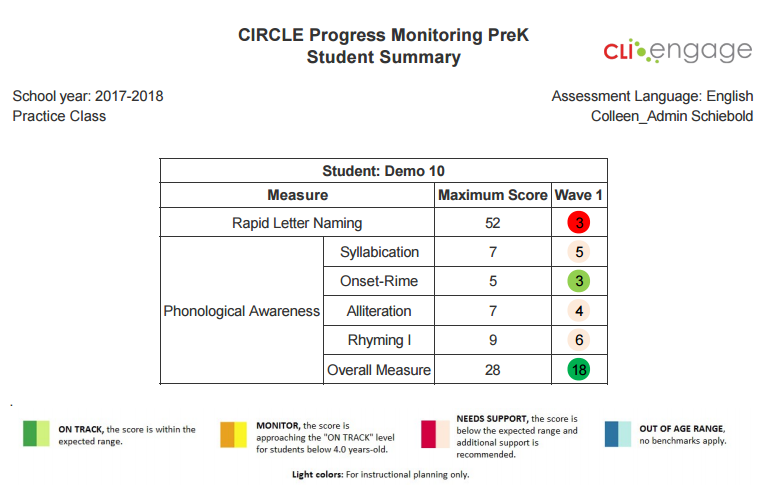
This document was last modified on: August 23, 2023
