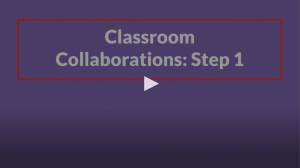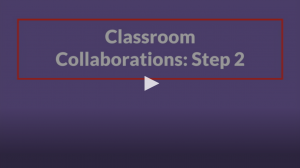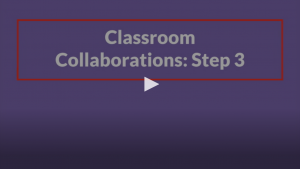CLI Engage offers opportunities for organizations to share teacher and child data directly on CLI Engage for classrooms in partnership or collaboration. Our system provides opportunities for state agencies, regional organizations, school districts, Head Start agencies, and many others to facilitate enhanced partnership. CLI Engage currently houses many types of collaborations, including those between school districts, Head Start programs, and private child care, demonstrating our state’s rich history of local partnership.
Following a formal approval process, organizations are able to share class data on CLI Engage, providing opportunities for:
- Maximizing instructional time and sharing child progress monitoring data
- Planning shared professional development opportunities for collaborating staff
- Exporting customized reports by each organization’s naming conventions and requirements
The formal approval process for collaboration classrooms on CLI Engage ensures that all partners agree to share the partnered classrooms, and only these classrooms. On CLI Engage, collaborations are established at the child level; this allows partners to share only those children receiving services from both organizations.
View our video below to learn more about the collaboration classroom set-up on CLI Engage!
Video Demonstration:
Instructions:
Step
1
Partners review collaboration resources on CLI Engage by watching our step 1 video.
Step
2
Partners create collaboration spreadsheet, detailing the collaboration. Learn more from our step 2 video.
Step
3
Step
4
All other partners each submit the collaboration ticket to confirm data sharing
Step
5
CLI Engage support team will reach out for confirmation from all partners and any additional information needed (such as class rosters)
Step
6
CLI Engage support team will complete the collaboration set-up in the database and inform all partners for confirmation
Step
7
Partners each submit the collaboration ticket to confirm collaboration set-up (correct classes and students are displaying)
Need help? Contact our support team!
Looking for the letters of agreement from last year? We updated our process, based on feedback from current collaboration partners. Please reach out if you have any questions.
This document was last modified on: January 28, 2026