
- About
- Tools & Resources
- Online Learning & Professional Development
- eCircle Professional Development
- Circle CDA Training Program
- Circle Infant & Toddler Teacher Training: Play with Me Series
- Infant, Toddler, & Three-Year-Old Early Learning Guidelines & Training
- Texas Prekindergarten Guidelines Training
- TX Core Competencies for Practitioners and Administrators Training
- Beginning Education: Early Childcare at Home
- Workforce Registry for TRS
- ECE Professional Micro-Credentials
- Family Engagement Professional Development
- Activities & Materials
- Circle Pre-K Curriculum
- Circle Infant & Toddler Curriculum
- Circle Activity Collection: Family
- Circle Activity Collection: Infant & Toddler Classroom
- Circle Activity Collection: Pre-K to Grade 2 Classroom
- My Activities
- Featured Activities: Responding to Natural Disasters
- Remote Education
- CLI & PBS Collaboration: Circle STEM Lab
- AERO Reading
- Screening, Progress Monitoring, & Observation
- Quality Improvement & Innovation
- Online Learning & Professional Development
- Training & Support
- Help Center
- Search
Welcome to the Circle KPM Toolkit!
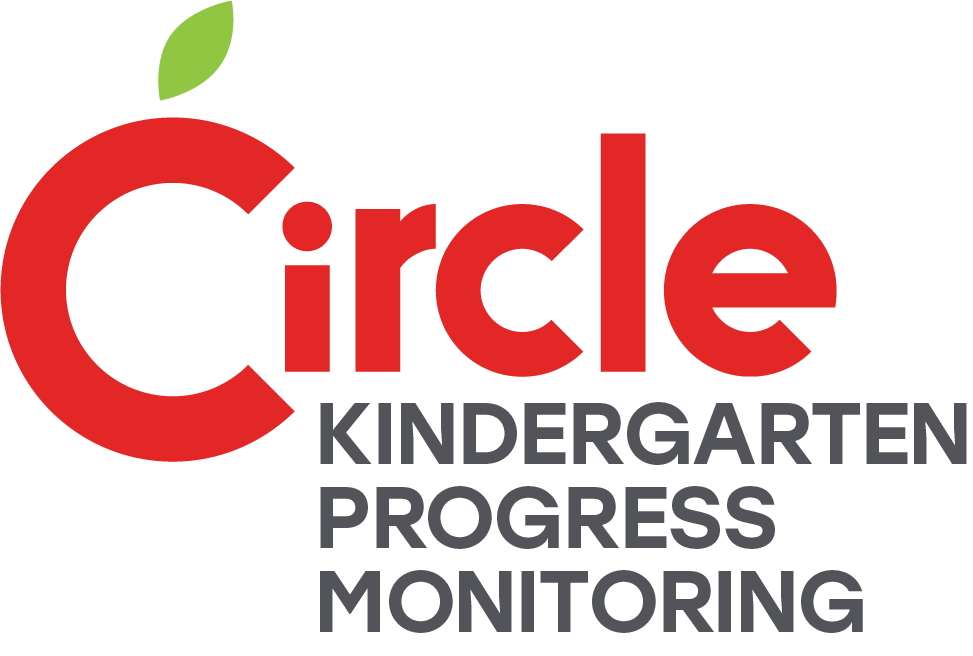
This online toolkit is a “one-stop shop” to locate a variety of materials and resources, each tailored to support the understanding and implementation of Circle Kindergarten Progress Monitoring (KPM). This section offers content related to exploring the purpose, design, and research behind Circle KPM. Please note, Circle Kindergarten Progress Monitoring was previously known as TX-KEA. The Circle KPM assessment and measures on CLI Engage will remain the same throughout the 2025-26 school year.
Circle KPM provides teachers and specialists with a comprehensive understanding of students’ learning, enabling them to design differentiated instruction to better meet students’ unique needs and share information with families.
Circle KPM provides multiple implementation options to school districts and charter schools in English and Spanish. The KPM User Guide provides information for these implementation options:
- Three-wave progress monitoring tool (BOY, MOY, EOY)
- One-time kindergarten entry assessment (BOY)
- One-time literacy screener (BOY)
- Dyslexia Screener (EOY)
View the Unboxing Assessment Toolkits webinar to quickly unpack the toolkit’s comprehensive collection of materials. Watch to explore the included resources and see how to get started using the KPM assessments.
Circle Kindergarten Progress Monitoring (KPM) covers multiple child development domains to provide a holistic understanding of each student and better informs kindergarten teachers about the children in their classes, helping them to design differentiated instruction to meet students’ needs and share information with families.
KPM was originally developed through a collaborative effort between the US Department of Education, the Texas Education Agency, and the Children’s Learning Institute (CLI) at UTHealth Houston to develop and validate a kindergarten entry assessment that can be reliably administered by kindergarten teachers in Texas at the beginning of the school year. KPM originally launched in August 2017 under the name Texas Kindergarten Entry Assessment (TX-KEA) and was later expanded by CLI to include additional administration waves. The original TX-KEA measures remain part of KPM’s beginning-of-year (BOY) assessment. Learn more about the research project to develop TX-KEA, now known as KPM on CLI’s website.
The following table shows the measures/subtests available at each wave (BOY, MOY, and EOY) in English and Spanish. Refer to the KPM User Guide for additional information about the subtests.
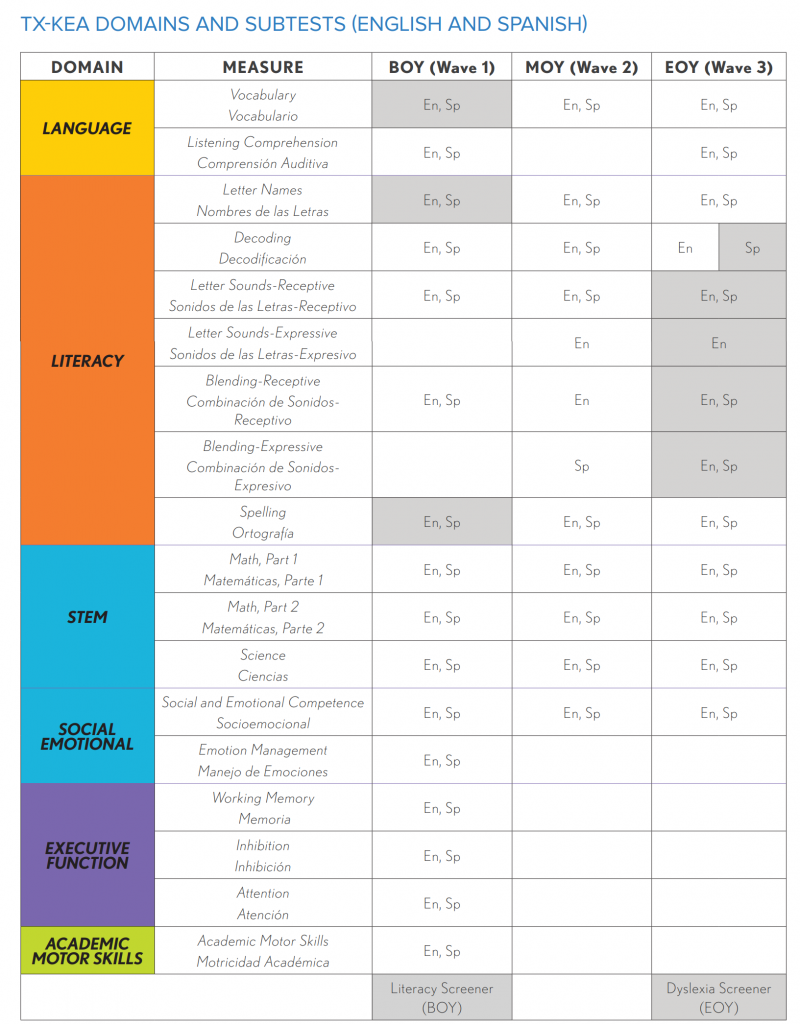
*The subtests that make up the BOY Kindergarten Literacy Screener Score, BOY Statewide Kindergarten Readiness score, and EOY Dyslexia Screener are highlighted in grey.
Circle Kindergarten Progress Monitoring (KPM) was previously known as TX-KEA. This updated name better reflects the assessment’s purpose and its alignment with related tools, such as the Circle Pre-K Progress Monitoring (CPM). To support a smooth transition, both names—TX-KEA and KPM—will appear on the Commissioner’s List to minimize confusion for current users and those familiar with the original name.
At the same time, we are launching a validation study to enhance the KPM system. This study is focused on ensuring the assessment remains research-based, instructionally useful, and aligned with state guidelines. Key goals of the project include:
- Reviewing and updating benchmarks for current assessments to ensure they reflect proper expectations for kindergarten students.
- Incorporating the latest research in child development and assessment to ensure alignment with best practices.
- Validating revised language and literacy measures in both English and Spanish to improve ease of administration and instructional value.
- Ensuring alignment with Texas state guidelines for kindergarten learning and assessment.
- Filling gaps in the assessment waves to ensure complete coverage across the school year. Specifically, the following measures will be added:
Beginning of Year (BOY)— Wave 1
- Letter Sounds—Expressive (English, Spanish)
- Blending—Expressive (English, Spanish)
Middle of Year (MOY)—Wave 2
- Letter Sounds – Expressive (Spanish)
- Blending – Receptive (Spanish)
- Blending – Expressive (English)
- Listening Comprehension (English, Spanish)
End of Year (EOY)—Wave 3
- Letter Sounds – Expressive (Spanish)
It’s important to note that during the 2025–2026 school year, the KPM measures on CLI Engage will remain the same, aside from the updated name. Pending the successful completion of the validation study, revised measures—including updated language and literacy subtests for all three waves—may be introduced in the 2026–2027 school year.
Watch our KPM Pilot Validation Study Video to learn more about the validation study and how you can participate.
Stay tuned for updates as we continue to refine and improve KPM to better support educators and students across Texas.
Your first step is to register your account on CLI Engage:
- New to CLI Engage? View our registration guide for information.
- See our matrix to find which CLI Engage package is the best fit when you sign up for access.
- Most CLI Engage users log in using their Google account. If you do not have a Google account, you can create one using your existing email account or create a Gmail account by going to our Account Set-Up How-to-Guide page.
- Refer to Uploading Teacher and Student Data to learn about several options available for uploading data into CLI Engage. Click here to download a how-to guide on finding schools in CLI Engage.
- You can integrate CLI Engage with existing Clever, ClassLink, Okta, or Microsoft login. Submit a help ticket on CLI Engage with any questions.
- If a user has forgotten their login information, administrators can reset their account so they can login to CLI Engage again: Reset Account How-to-Guide
The KPM User Guide is a comprehensive guide that includes “need to know” information about the administration of KPM in kindergarten classrooms. También disponible en español.
The Kindergarten Classroom resources page provides extensive information about how to use the tools and resources on CLI Engage in public school kindergarten classrooms.
Evidence-Based Implementation Practices
Beyond the standard “best assessment practices,” this section offers evidence-based implementation strategies to support educators’ understanding and implementation of KPM. The content in this section offers resources for perspective and practice while growing awareness of classroom-level strategies. These practices are focused on making the most of KPM as an assessment tool, family engagement resource, and professional learning hub. Additional resources are offered for differentiated implementation practices, such as offline and remote assessment modes.
New Webinar for BOY
Watch our new webinar, Launching BOY Success: KPM Essentials for KPM administration overview and best practices to help ensure a smooth start to the school year. This webinar is designed to set you up for success with KPM, whether you are a new teacher or just need a quick refresher.
Training Series
Comprehensive training for Circle KPM is available in the Online Courses section of CLI Engage. Users can earn certificates for the completion of each course.
- KPM Introduction (1 hour)
- KPM Administration Guidelines (2 hours)
- KPM Reporting Features (1 hour)
- KPM Overview for Administrators (1 hour)
When logged in, access the courses directly here: KPM Self-Instructional Courses
The Kindergarten Literacy Screener is comprised of the Vocabulary, Letter Names, and Spelling subtests. Students will score within the “on track” (green), “monitor” (yellow) or “support” (red) benchmarks ranges for each subtest. These scores assist districts in informing student instruction. The composite score produced can be used to identify students who meet the “support” benchmark because they are in the bottom 25th percentile.
The Literacy Screener (administered at wave 1/BOY) assesses:
- Vocabulary, Letter Names, and Spelling in English
- Vocabulary, Letter Names, and Spelling in Spanish
The Statewide Kindergarten Readiness score is comprised of Vocabulary, Letter Names, and Spelling subtests. Students must meet the “on track” (green) benchmark for all three subtests to meet the kindergarten readiness criteria determined by TEA. Districts can use the additional subtest data to make individual determinations regarding students who may require additional support.

CLI Engage offers two tools to support dyslexia screening for kindergarten students in English and Spanish. These tools can be used together to identify students who may be at risk for dyslexia.
- Dyslexia Screener is a direct assessment that align with the student skill criteria for dyslexia screening in accordance with Texas Education Code §28.006 and §38.003(a)
- Dyslexia Referral Checklist is a supplemental questionnaire that build a link between direct assessment of early reading skills and classroom observations
The kindergarten dyslexia screener on CLI Engage (administered at wave 3/EOY) uses the following measures to assess skills identified in TEA’s Dyslexia Handbook (2021). Teachers can use the Dyslexia Referral Checklist as a supplement to support screening.
English
- Letter Sound Knowledge or Letter Naming Fluency:
- KPM measure: Letter Sounds (receptive and expressive)
- Phonological Awareness:
- KPM measure: Blending (receptive and expressive)
Spanish
- Letter Sound Knowledge or Letter Naming Fluency:
- KPM measure: Sonidos de las letras (receptivo)
- Phonological Awareness:
- KPM measure: Combinación de sonidos (receptivo y expresivo) and Decodificación
Review additional information on the dyslexia screening tools on CLI Engage: Dyslexia Screening
Below are the KPM guidelines to receive additional guidance on scoring the KPM subtests. Documents are available for all three waves (BOY, MOY, and EOY), if applicable.
Scoring Guidelines in Spanish and English include:
- Vocabulary Subtest Acceptable Responses
- Letter Sounds Expressive Subtest
- Academic Motor Skills Subtest (visual samples and instructions)
- Social Competence and Emotion Management Subtest (rating scales)
- Spelling Subtest (teacher script, teacher demonstration video, student forms, acceptable letter approximations form)
Utilize CLI’s resources for alternative remote administration functionality and protocols for KPM Visit our detailed webpage to access teacher’s guides, webinars, and visual schedules to support teachers as they administer assessments remotely: Remote Assessment Administration
The offline assessment feature can be used to assess students when an internet connection is not available at the time of administration. The offline feature for KPM can be accessed from the assessment practice area (for practicing the offline feature) or directly from the class view in KPM (when conducting the assessments): KPM Offline Assessment
Assessment windows are open for each LEA to choose on CLI Engage. Now districts have access to a new optional feature that would enable districts to lock assessment dates to prevent accidental administration outside the LEA’s defined window.
Click the how-to guide for instructions on setting assessment windows:
CLI Engage Assessment Lock
The KPM training facilitation guides have specific training facilitation information for school staff who will be facilitating training on KPM with their teachers:
- Training Facilitation Guide Module 1: Introduction
- Training Facilitation Guide Module 2: Administration Guidelines
- Training Facilitation Guide Module 3: Reporting Features
Download KPM Training Facilitation Guides
Interested in becoming a KPM Facilitator? Receive access to facilitate online courses and award certificates directly on CLI Engage: Facilitator Application Form
Resource Library
Our resource library is curated to help meet the demand from the classroom to the district level. Browse our content to find courses, webinars, and guides to further support your understanding of implementing Circle KPM and analyzing data.
Learn about the various reports available on CLI Engage and find how-to guides along with support resources for districts. Many of the following reports can be generated at the individual student, class, school, and community/district levels.
- Completion Report
- Growth Report
- Summary Reports
- Percentile Rank
- Custom Score Report (for Literacy and Dyslexia Screening)
- Grouping Reports (class level only)
Learn more about all the levels of CLI Engage Reports.
The Circle Activity Collection: Pre-K to Grade 2 Collection includes the following in each lesson:
- A description of the activity, the learning domains the activity supports, and an appropriate grade level
- Materials needed for the activity
- Activity instructions and soft scripting for implementation
- Helpful hints, including tips to create variations, related books to read aloud, and ways to scaffold student’s learning
- Applicable alignments to the TEKS
Teachers can access many activities just for kindergarten by utilizing these search options:
The Circle STEM Lab Collection is a virtual laboratory that hosts video segments from PBS Learning Media with hands-on STEM activities which can be completed independently by students at home. These interactive activities integrate video segments with hands-on activities and can also be used independently by students at school or as a teacher directed activity.
Benchmarks are the minimum performance levels students are expected to reach by certain points of the year to indicate skill understanding. The KPM Benchmark table displays the cut scores for benchmarks and is helpful in analyzing your data.
Each KPM subtest is directly aligned to Kindergarten TEKS in the KPM-Kindergarten TEKS Alignment.
ECDS is part of the Texas Student Data System (TSDS). Click on the link below for more information about kindergarten ECDS requirements and uploads:
Teachers using KPM can share student reports with families by printing them or providing a PIN for online access. Teachers can also send families activities that are designed to support skill development at home.
Student Report Resources:
- Overview Video: Watch the Student Report for Parents
- How-to Guides:
Implementation Guide (available in English and Spanish) includes the following topics:
- Understanding the Student Report for Parents
- Generating and Sharing Reports
- Conversations with Families about Data
- Supporting Resources
Helping Families Understand Their Child’s Assessment Results:
Teachers can collect valuable information on their student’s development by sharing these forms with families and asking them to give feedback about their child. Each form is aligned to the KPM measures to support the integration of family information into instructional planning. Family Observation Forms are available in English and Spanish.
CLI Engage provides a Circle Activity Collection specifically designed to support children’s skill development at home with their parents and families. The Circle Activity Collection: Family can be accessed on mobile devices and does not require a login. This collection provides a variety of hands-on activities that families can do at home. This collection is organized around seven learning domains: Language & Communication, Reading & Writing, Math, Science, Social & Emotional, Physical Development, and Art & Sensory.
CLI’s Family Engagement Toolkit resources make the most of procedures you likely already have in place, such as progress monitoring, homework, parent-teacher conferences, and open houses. CLI advocates a new focus for these efforts: supporting families in better understanding children’s development and engaging in fun, developmentally appropriate activities that not only build skills but strengthen the bonds between family members.
Frequently Asked Questions
Visit our help center to view answers to frequently asked questions about Circle KPM. Search for other progress monitoring questions or contact the Education Advisor team.