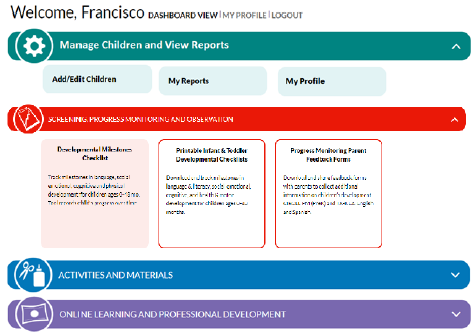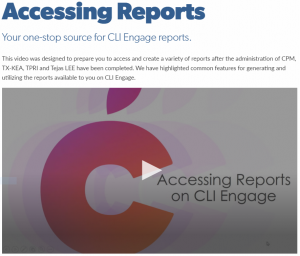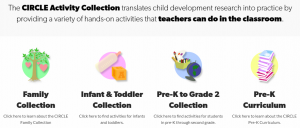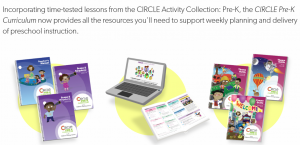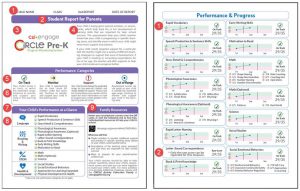We periodically make updates to CLI Engage to enhance existing features and publish new tools for our users. Learn more about our available changes and upcoming updates.
Available June 26, 2025
New CLI Engage Support Portal
We’re excited to announce the launch of the new CLI Engage Help Desk Portal—redesigned with user feedback in mind to make support faster, simpler, and more efficient. Users can access the portal by clicking “Submit a Help Ticket” from the Help Center dropdown,
Student Results Export Added to School Assessment Reports
Users can now access the option to export student results through the school report dropdown menu within the assessments.
Note: Files will download as a .CSV. Open the files in Excel and save as an Excel Workbook for easier manipulation or upload into other systems.

Available May 22, 2025
Student Results Export Added to Community Assessment Reports
Users can now access the option to export student results through the community report dropdown menu within the assessments.
Note: Files will download as a .CSV. Open the files in Excel and save as an Excel Workbook for easier manipulation or upload into other systems.
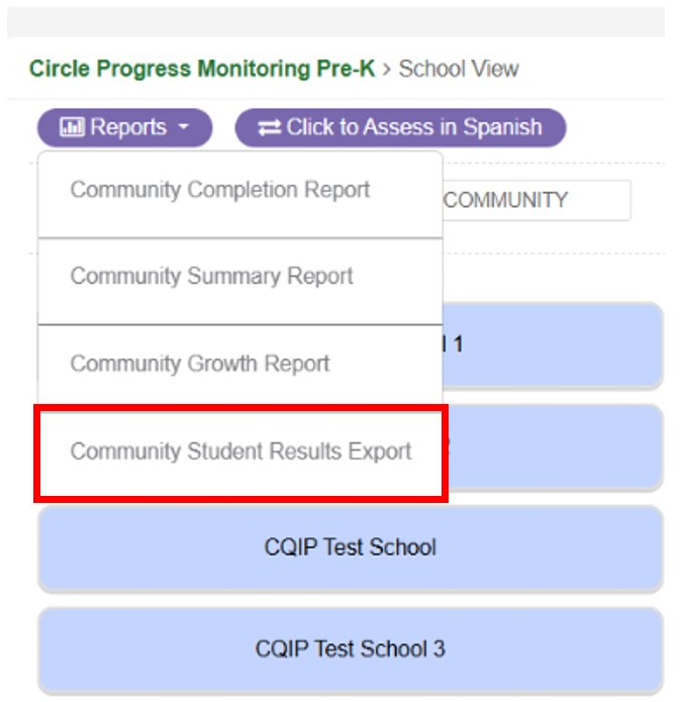
Texas Rising Star Assessment and Event Log Update for Entry Level Designations (ELDs)
To ensure data accuracy, the system auto-calculates approval and recertification dates for ELD schools and waivers based on initial assessment entry, reducing manual errors.
Texas Rising Star Deficiency Findings Reports
Deleted Child Care Regulation (CCR) deficiencies will now display in the Deficiency Findings Reports and on the Deficiency Findings section on the pre-assessment tab on CLI Engage. These will not affect deficiency counts or point calculations.
Texas Rising Star Recertification Extension
Now, when a Recertification Extension event is created the system will automatically:
- Update the application to reflect the new recertification date
- Display recertification date on Assessment/Impact Status table on the school page
- Notify the Center Director and TRS Mentor
- Submit new recertification date to KinderTrack
Available April 30, 2025
Circle CQI Tools: Changes to individual-based Continuous Quality Improvement Plans (CQIPs)
New functionality removes pop-up windows and enhances comments section on individual-based Continuous Quality Improvement Plans (CQIPs).
Class and Student Management pages add hover-over text
New text displays when hovering over the sidebar menu for Class and Student Management options:
- Provides details indicating who can access various tools
- Includes brief description of each option when selected
- Reorders some options
- Renames “Data Management” as “Central Roster Management”
- Removes the no longer used “Classroom Management” option
Resource buttons added to rostering page
Updated functionality replaces links with buttons on the rostering page to ease user access to rostering templates and resources.
Available February 27, 2025
Improved Texas Student Data Errors (TSDS) Reporting
New functionality detects changes to Texas Student Data System (TSDS) ID numbers, preventing reporting errors.
- Automation now deletes assessment scores if the student’s TSDS ID number is changed or removed.
- Scores associated with an incorrect unique ID are prevented from being reported.
CQIP Tool Update: QR Resources Page
Updates to center-based and individual-based Continuous Quality Improvement Plan (CQIP) tools.
- Removed “Selected Goals” section.
- New customizable heading to display Guidelines/Standards.
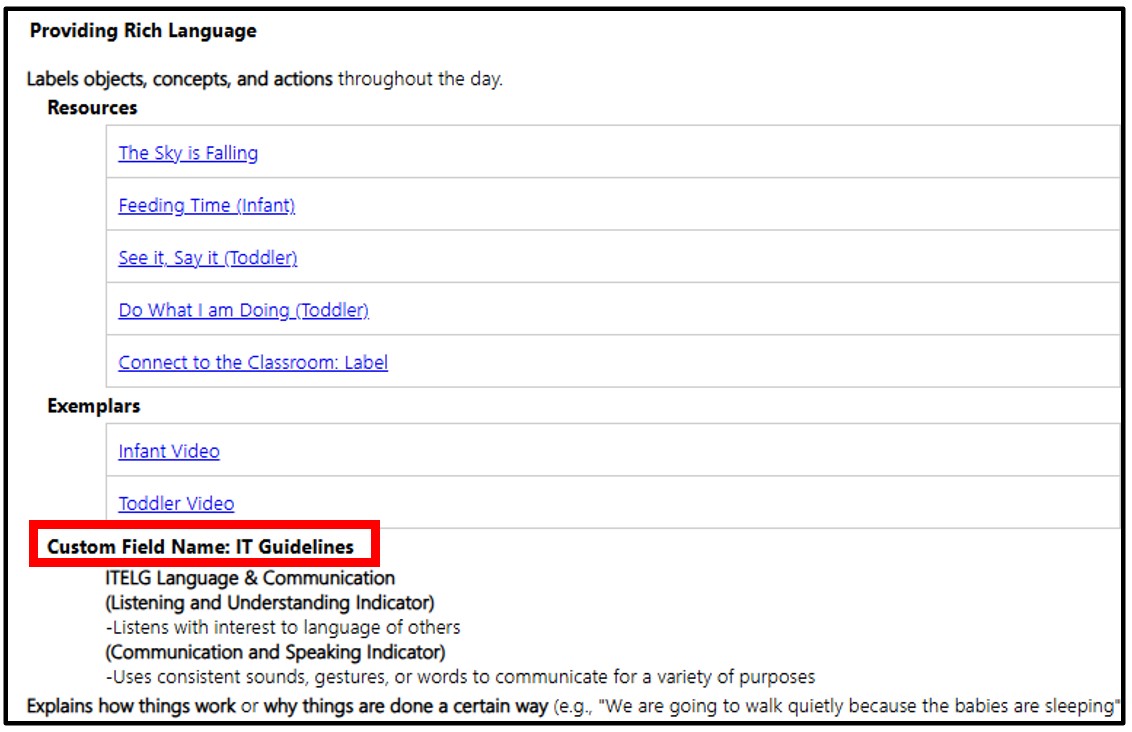
Available January 31, 2025
Texas Rising Star: Director Signatures & Event Log
Allows center directors to digitally sign their finalized TRS assessment results in CLI Engage. New functionality creates an automated Event Log for director-signed assessments.
Available December 11, 2024
Texas Rising Star: CQIP Custom Instructions
Allows Continuous Quality Improvement Plan (CQIP) users to receive guidance tailored to their specific needs through customizing embedded instructions on the CQIP Dashboard and Select Goals/Update Goals pages.
Available October 31, 2024
Texas Rising Star: Pre-Assessment Uploads
Requires designated Texas Rising Star documents be uploaded prior to a planned assessment.
- Related information will be displayed in the pre-assessment screening section
- Red asterisks will indicate documents required for upload
- Pop-up message and status indicator will alert user when documents are missing
Texas Rising Star: Status Record Storage
Provides a centralized location for all Early Learning Program updates to be stored on the School Management page. Each status change will be recorded separately with related details.
Assessment: Date Control
Allows districts to control when educators can access and administer measures during each wave of assessment.
- Enables districts to determine date ranges when student scores can be generated during defined testing windows
- Provides ability to override assessment control when needed
Assessment: Exclusion Reporting
The word “excluded” will display on the Student Results Export report in the benchmark area each time a teacher has manually excluded a measure from assessment. This change supports more accurate reporting.
Course Certificates
Updates to the look of certificates of completion produced by our Learning Management System and incorporates our newest logos.
Webpage Template
Updates the information included at the bottom of all CLI Engage pages.
Available October 3, 2024
Texas Rising Star: Verified Star Values
Adds three new Verified Star values to help identify programs with less than two stars for easier reporting and tracking:
- Certified schools assessed as below two stars
- Providers placed on suspension
- Providers no longer participating
Available September 5, 2024
Texas Rising Star: 4-year review requirements and eligibility updates
Deployment includes changes related to the Texas Rising Star 4-year review. Updates occur every 4 years for Programs participating in Texas Rising Star. In July 2024, TWC approved recommended eligibility and certification revisions.
- Programs that are interested in Texas Rising Star need to meet eligibility requirements and those programs that are currently certified must remain in compliance.
- Updates reflect those approved changes for participating programs.
- Deficiencies are documented in real time.
Available August 8, 2024
Texas Rising Star: Assessment Version 3.0
- Deployment includes changes related to the Texas Rising Star 4-year review. Updates occur every 4 years for Programs participating in Texas Rising Star. In July 2024, TWC approved recommended eligibility and certification revisions.
- These technology enhancements support assessment and reporting requirements for Texas Rising Star programs.
Texas Rising Star: Maintenance Updates
- Dates for assessment steps will not be saved until the assessment is finalized.
- Email notification will be sent when assessment ready field is changed.
- Verified Star field will display NLP when a Program is no longer participating.
Available July 11, 2024
Texas Rising Star: Language of Instruction
Adds a field for Language of Instruction on the Class Management page. Helps the Centralized Assessment Entity logistics team assign Assessors and Mentors that speak the same language as the classes.
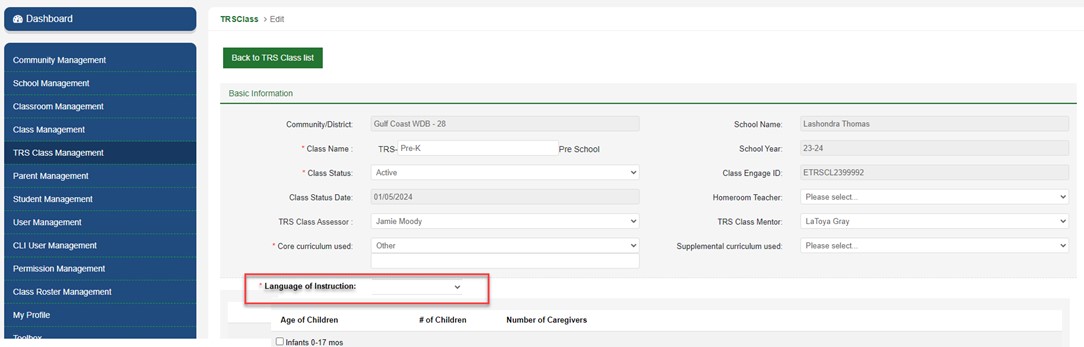
Texas Rising Star: Scoring Method Selection
Improves functionality by allowing the Texas Rising Star Assessor to select Category 2 scoring method for classes designated as School Age 5-12 years old where the school’s Facility Type is Licensed Center, All Ages (LCAA) or Licensed Center, School Age Only (LCSA).
Texas Rising Star: Suspension Updates
Star Rating Update: When a school is placed on suspension, their calculated and verified star values are updated in CLI Engage. This update helps to support accuracy of data and next steps for supporting Early Learning Programs (ELP) that are participating in Texas Rising Star.
Action Date Update: Minimizes data entry errors by having the system automatically calculate the Action Required Date six months after the suspension.
Notification Update:
- Notifies the primary/secondary contacts and lead Mentor for the TRS school so that they can take follow-up action when a school is placed on suspension
- Alerts the Centralized Assessment Entity (CAE) team at CLI if email addresses are missing in CLI Engage for these 3 types of contacts
- Helps to improve efficiency and creates notifications for all those that support ELPs without having to manually send emails
New Help Center Link
This change is part of a multi-step enhancement to CLI Engage ticketing and integrated tier 1 resources so users have one portal for help
-
- Users can search for how-to guides
- Users can select the “CLI Engage Help Desk” portal to submit a ticket for support
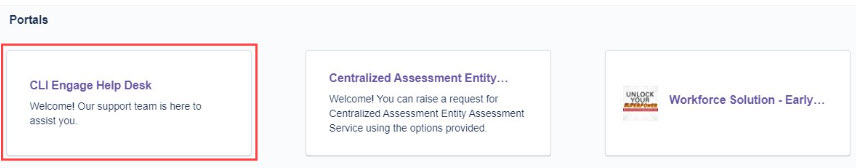
Available May 30, 2024
CIRCLE Curricula Dashboard Button
Combines multiple dashboard buttons into one button for versions of the CIRCLE Curricula:
- CIRCLE Infant and Toddler Curriculum
- CIRCLE Pre-K Curriculum Texas Edition
- CIRCLE Pre-K Curriculum National Edition
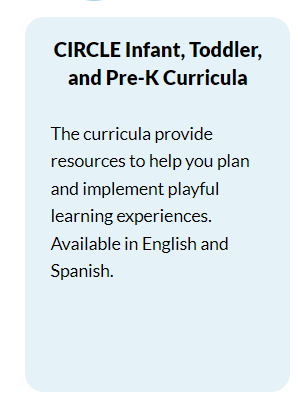
Electronic signature on CQIP Reports
Improve the CQIP Tool’s user experience by:
- Adds electronic signatures for the Mentor and the Director
- First signed by the Mentor then sent to the Director for their signature and acceptance
- Mentor and Director signatures will be connected to each person’s electronic profile
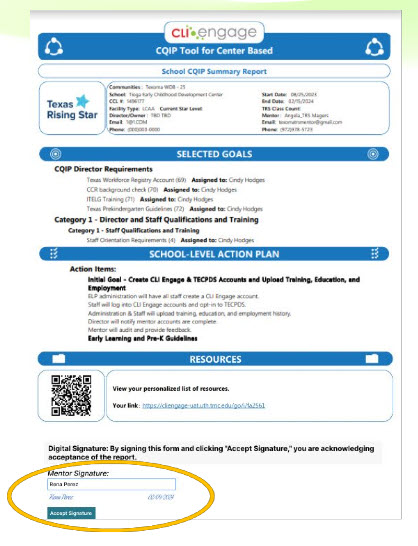
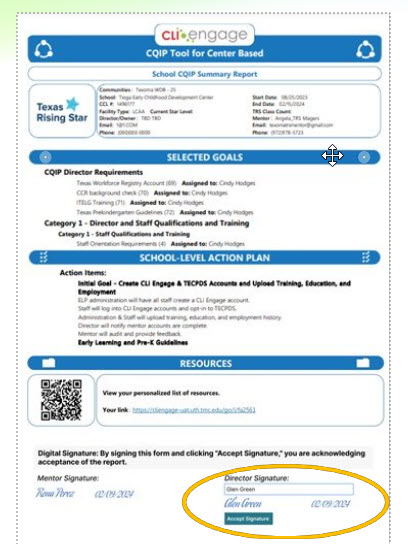
Available April 4, 2024
Change Default Dashboard
Improves the user’s experience by:
- Setting the default status of the CLI Engage Dashboard to display all sections initially as compressed.
- Retaining the last use status of the dashboard displaying what the user left expanded or compressed.

Available March 7, 2024
Adds CIRCLE Infant and Toddler Curriculum Page
A new webpage has been added to CLI Engage! Access the new CIRCLE Infant & Toddler Curriculum page by going under the “Tool & Resources” tab on CLI Engage.
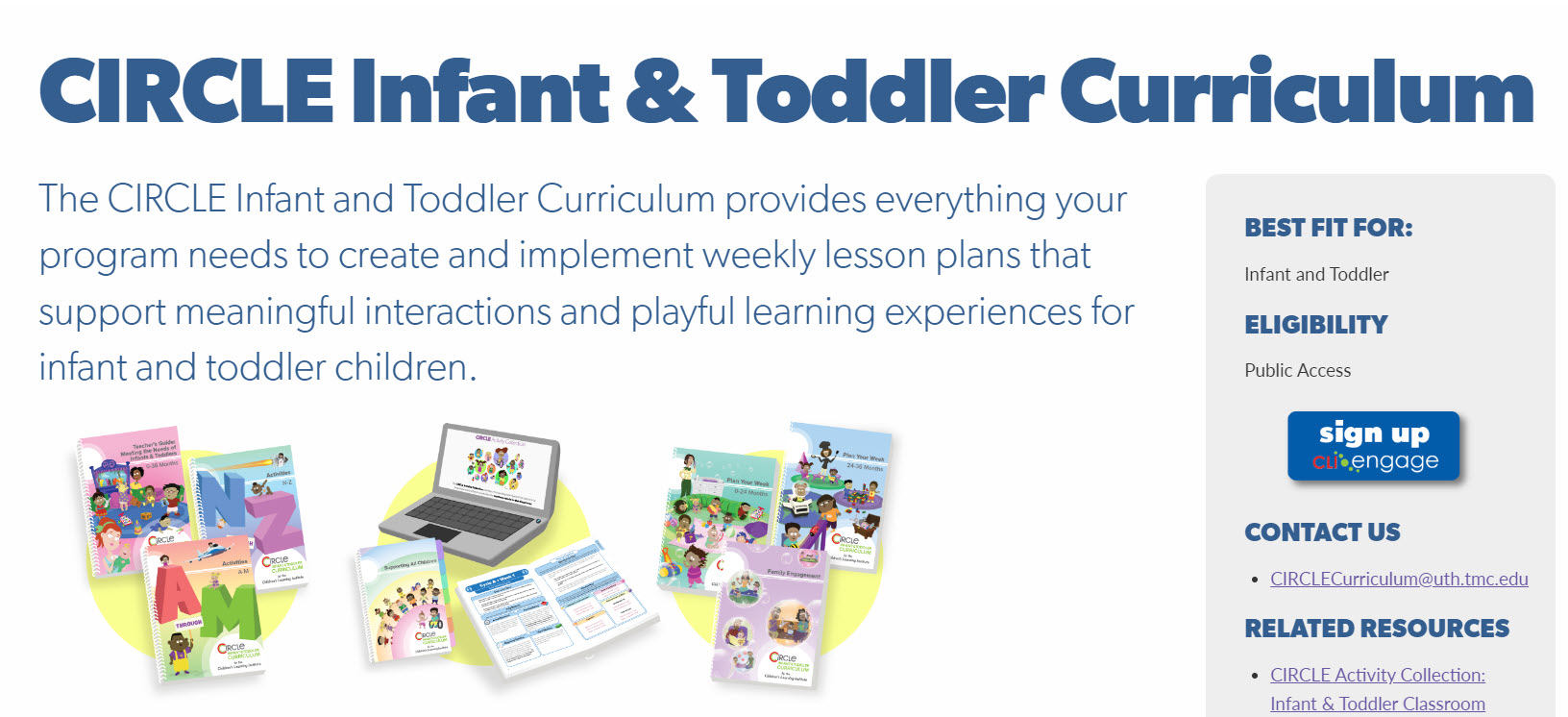
CQIP: Save as Draft Feature
Improve the CQIP Tool’s user experience and functionality by addressing pain points identified through user experience analysis.
- Introduces a “Save as Draft” button function that allows users to save their work progress without having to complete all fields.
- The system will automatically save users’ work every 30 seconds without needing manual intervention.
Texas Rising Star: Update Deficiency Data Process
Updates the process that loads deficiency data to the Deficiency Findings section in CLI Engage for Texas Rising Star quarterly screenings.
- Note: If a deficiency is deleted from the Child Care Regulation source file after it has been added to the Deficiency Findings table connected to the Monitoring Deficiency Findings button, this data does not get deleted from CLI Engage.
Add Last Run Date to Deficiency Findings Section to indicate the date that the deficiency data was last updated in CLI Engage. When the Initial or Monitoring Deficiency Findings button was last clicked.
Add School Name and License Number to Deficiency Findings report to make it easier to identify which school the report is for.
Texas Rising Star: Assessment Ready Status Update
Creates a new value for the Assessment Ready field to indicate that the TRS Assessment has been completed for the School.
Available February 1, 2024
Texas Rising Star
Improvements for Texas Rising Star (TRS) participating programs include:
- Assigns key notification contacts on the School Management page for primary/secondary school staff, TRS Mentors, and TRS Assessors.
- Automates sending TRS assessment result emails to Directors, Teachers, and TRS Mentors.
- Documents suspension status on the School Management page and creates a new record on the Assessment tab.
Available December 13, 2023
CIRCLE Infant and Toddler Curriculum Button
New dashboard button under the Activities and Materials banner provides direct access to the new CIRCLE Infant and Toddler Curriculum.
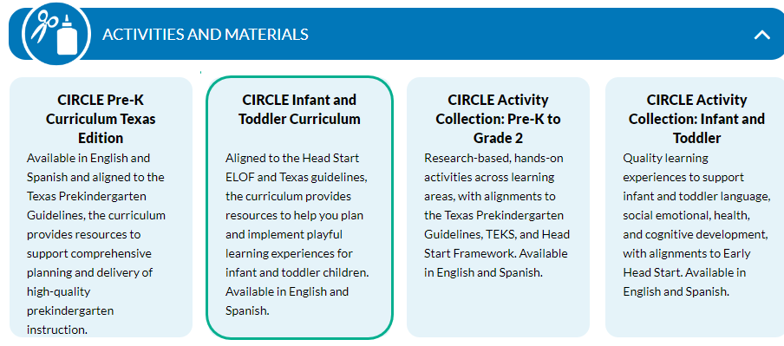
Class Roster Support Button
New help ticket button positioned on the rostering page provides easy access to support for class roster uploads.
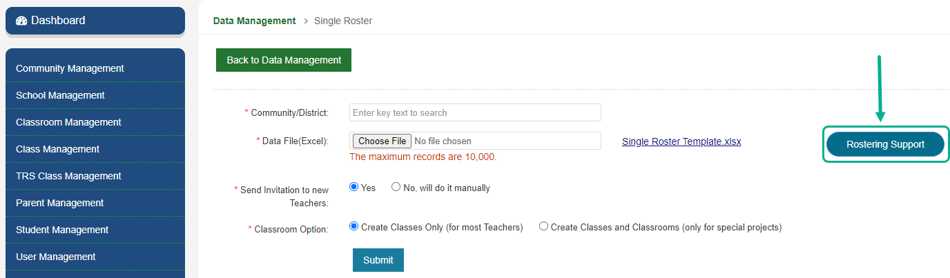
My Report Access
Extends the expiration date for My Reports. Increases report access period from 15 days to 90 days.
Classroom Environment Checklist Comments
Adds comment boxes for each area on the digital Classroom Environment Checklist. The comment boxes can be displayed or hidden as needed.
Badge Access
Transfers all earned micro-credential badges from multiple accounts to a single user account for storage.
Texas Rising Star
Improvements for Texas Rising Star (TRS) participating programs include:
- When a TRS participating center changes its assessment status to ready, a pop-up box confirms the center’s readiness.
- When at TRS Assessor finalizes an assessment, an automated message is sent to TRS Mentors informing them to schedule a meeting.
Available November 9, 2023
Updates to Coach Report
- Creates program labels by adding a new Programs field connected to a table that can be managed through the Toolbox page and displays on the user’s profile
- Adds yes/no option to include class information on the Coach Report
- Adds columns to the Coach Report to include information for: Program, Age Group, Class Name, Class ID, Homeroom Teacher, and Student Count
- Provides the ability to adjust the order of displayed information from the Years in Project table on the Teacher page
Texas Rising Star: Integration with KinderSystems
Application programming interface shares information between CLI Engage and KinderTrack, a service that tracks Texas Rising Star reporting to automatically calculate child care subsidy reimbursement.
- Provides updates when a participating TRS provider’s star rating changes.
- Records changes whenever an early learning program enters for exits the TRS program.
- Shares center’s participation status in TSR Comprehensive program
Available September 28, 2023
Collaborative Tools Course
Specific to TSR Comprehensive
Automatically assigns a TSR Comprehensive teacher to the appropriate Collaborative Tools training course based on their:
- CLI Engage community and credentials
- Years participating in the coaching program
Texas Rising Star: Facility Change
- Adds the option for the Assessor to select N/A for measures at the category level.
- Provides guidance to the Assessor on when utilizing the N/A function for a Facility Change is appropriate.
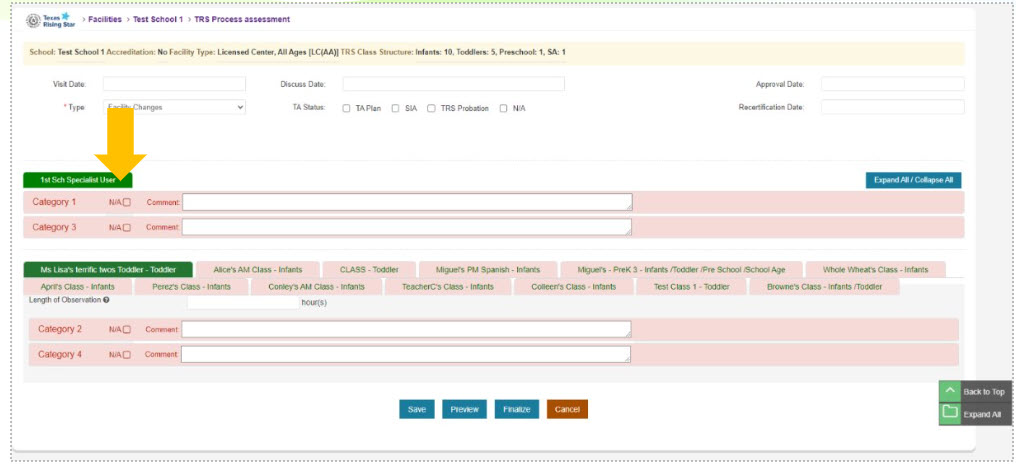
Available August 31, 2023
Assessment Toolkits
Curated collections of tools to support use of the assessment systems on CLI Engage are now available and can easily be accessed from navigation.
- Circle Progress Monitoring Tookit
- TX-KEA Toolkit
- TPRI Toolkit
- Tejas LEE Toolkit
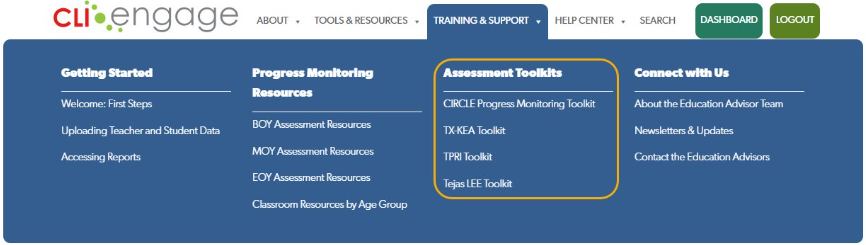
Universal Roster Button
Button added to the dashboard under Administrative Tools provides access to the new Universal Roster tool.

Assessment Student View
System changes simplify the number of steps needed to be taken to the Student View page. Teachers assigned to only one or two classes can directly access a class from the updated dashboard.
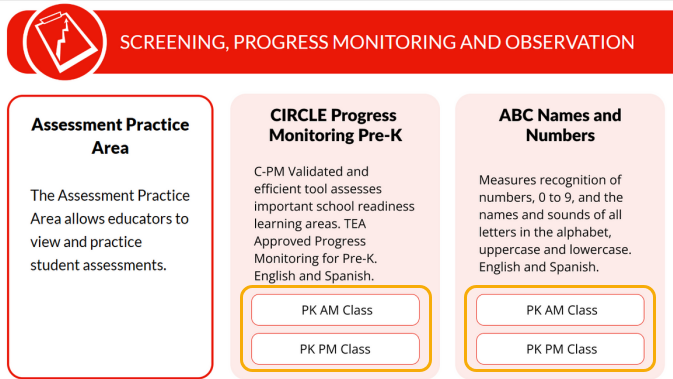
Verified Star Rating
Texas Rising Star Assessors can view and verify the star rating assigned to participating early learning programs during annual monitoring visits using a drop-down selector.
Continuous Quality Improvement Plans
Improvements to Continuous Quality Improvement Plans (CQIP) used by Texas Rising Star and TSR Comprehensive include:
- Selection of a facility type to determine which CQIP version to use
- Addition of Date of Visit and Length of Visit data to CQIP and Actions Plans
- Inclusion of fuller goal descriptions in reports for better understanding
- Descriptions of available resources and exemplars
Available August 10, 2023
Login Error Messages
- Replaces generic Google error message that is provided to all users regardless of their login method
- Provides revised messages based on the specific login error reasons
Universal Roster Upload
New upload method to replace the Single Roster Upload process for adding students.
- This improved process does not require an action code be provided by the user
- The new application will decide if a record needs to be updated or inserted
Automated Rostering
Teachers working for districts using automated rostering will no longer be able to manually add students.
Texas Rising Star Automation
- All licensed Texas child care centers are automatically added into CLI Engage
- Improved process that automates the identification of Center Directors and assigns them to the appropriate school
- Easy process for Center Directors to create Teacher accounts using a QR code
Circle Activity Collection
- Adds secondary learning domain and subdomain when searching infant and toddler activities
- Updates Learning Areas filter to support multiple domain and subdomain selections
- Enables updated search capabilities within user’s saved My Activities
Continuous Quality Improvement Plan
Adds features that reinforce the Continuous Quality Improvement (CQI) cycle.
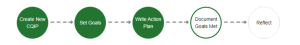
- Status indicator at the top of all pages tells user where they are in the cycle
- Instructional text on each page uses consistent language to provide more information
- New custom staff action plans can be created by user
- New options provided when closing a CQI plan
Centralized Assessment Entity
Provides access to the tools and tracking needed by this new centralized group of employees who will conduct all Texas Rising Star assessments.
Available June 1, 2023
Multiple Coaches for Teachers
Update allows more than one coach to be assigned to a teacher and expands the type of CLI Engage user that can be set as a coach supporting various projects.
TRS School Management
Change adds an approved date for schools that participate in the Texas Rising Star program and lists the date of their most recent logged update.
Available May 4, 2023
Profile Information
Latest update adds user’s profile information to the CLI Engage Dashboard for easy access and identification.
- User role (account type)
- Login email address
Teacher Class Assignment
Updates to class assignment features simplifies processing and allows:
- Teachers to be assigned to a class as the class is created
- First teacher selected to automatically be assigned as the class homeroom teacher (lead teacher)
Class Roster
Displays the date of the last update to the Class Roster in each of the following locations:
- Class Management page
- Assessment Student View page
- Observables Student View page
Community Level Completion Report
Adds new columns to the Community Level Completion Report to include class-level data for each included school.
- Class Name
- Class Engage ID
- Class Local ID
Available March 7, 2024
Navigation Update: AERO
- Adds direct link from the Activities and Materials drop-down menu to the AERO reading program
- Directs user to the new webpage Accelerated Early Reading Outcomes (AERO)
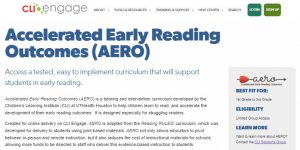
Available March 9, 2023
Koji Widget
The Koji chat feature provides users with fast and easy access to assistance on the following data management pages:
Individual CQIP Tool Report
This new report based on the individual Continuous Quality Improvement Plan (CQIP) tool is well suited for individual goals and enables report customization including choice of reflection questions and use of program’s branding.
Available February 2, 2023
Navigation Update: Family Engagement PD
- Adds direct link from the Tools & Resources drop-down menu to a new Online Learning & Professional Development series for family engagement
- Directs user to the new webpage Family Engagement Profession Development for descriptions of each online course in the series
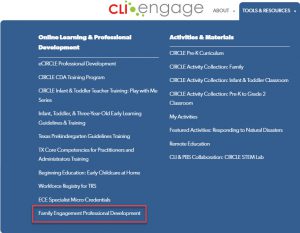
Available October 13, 2022
Improvements to My Activities: Family Collection
- Renames domains to learning areas for family-friendly terminology
- Lists learning areas in alphabetical order without duplication when saved activities support multiple skills
- Allows users to select more than one learning area when saved activities are filtered

Dashboard Adds 4 Buttons for TSR Comprehensive Program
- Visibility is limited by program participant status
- Allows participating teacher to upload coaching-related files
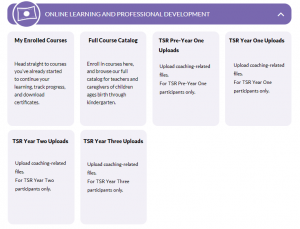
Available September 23, 2022
Improvements to My Activities: Pre-K to Grade 2 Collection
Divides saved activities from the CIRCLE Activity Collection into separate tabs for pre-K and K-Grade 2 classrooms.
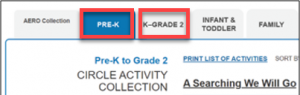
Filters list nested domain/subdomain options and allows users to select more than one domain when searching.
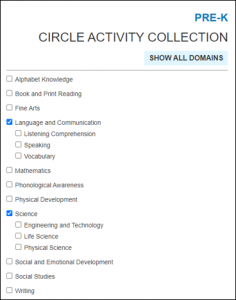
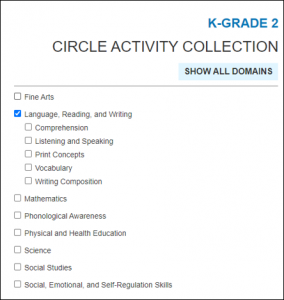
Refinements to CQIP for TRS Mentors
Redesigned the Continuous Quality Improvement Plan (CQIP) dashboard to be more user-friendly.

Revised existing reports and created new School Goals Snapshot.
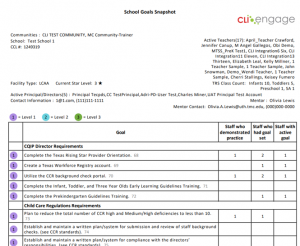
Enhanced functionality captures notes, documents demonstrated skills, and denotes support needs.
Available July 26, 2022
Additional TX-KEA Score
Alternate scoring added to the Literacy Screener in the Texas Kindergarten Entry Assessment. Schools receive two scores:
- TX-KEA Literacy Screener Score: Traditional score
- Statewide Kindergarten Readiness Score: Newly calculated custom score
Changes to Navigation
- The Help tab will be rebranded as our Help Center
- The Training & Support tab will add progress monitoring resource pages for each wave of assessment and a designated space for ESC Specialists toolkits
Available June 16, 2022
Microsoft Log-in Option
Adds an additional option for logging into the CLI Engage platform using a user’s Microsoft credentials.
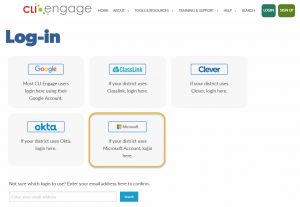
Available April 21, 2022
Log-in Logos
Adds logos to the log-in page to easily identify the various available log in methods for users.

My Reports
Administrative level report results can be accessed directly from the My Reports option located atop the dashboard or in Administrative Tools, in addition to through email notifications. My Reports will store hyperlinks that can be used to download generated report files for a period of up to 15 days.

Available March 17, 2022
Login Restrictions
New login restrictions that control user access during system updates will be enabled.
- Users trying to log in during the deployment of changes will be locked out until system updates conclude.
- Users who did not log out prior to the start of changes will automatically be logged out of CLI Engage.
TRS Report Enhancements
Improvements will be made to Texas Rising Star (TRS) reports. The class reports will be enhanced to allow TRS Assessors to include comments based on their observation for all assessed measures.
TRS CLASS Scores Option
TRS Assessors will have the option to utilize a participating program’s Classroom Assessment Scoring System (CLASS) scores for their Category 2 (teacher-child interaction) measures. New functionality will convert CLASS scores to star equivalent for use in the TRS assessment.
Available January 27, 2022
New Dashboard Button
A new tile under the Quality Improvement and Innovation banner will provide access to the Family Engagement Resources.
![]()
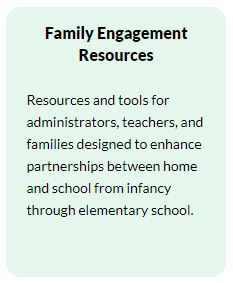
Available December 16, 2021
New Look for Assessments
The assessment systems on CLI Engage will receive a design update that utilizes a new color scheme for a fresh and clean feel for displaying on-screen information.
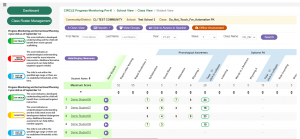
Integration with Okta
Okta will become another option for login. Organizations that use Okta’s single sign-on service will be able to use their Okta credentials to log into CLI Engage.
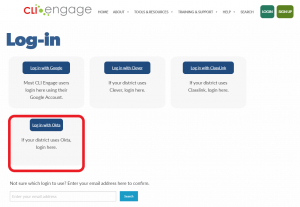
Available November 18, 2021
Integration with ClassLink
ClassLink will be added as an additional option for CLI Engage login. This will enable districts that use ClassLink for single sign-on to use their ClassLink credentials to log into CLI Engage.
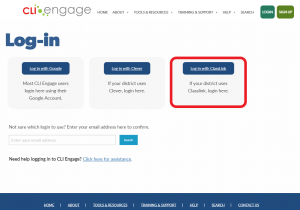
Available October 21, 2021
Upgrade to CQIP Tool Reports
Redesigns the Continuous Quality Improvement Plan (CQIP) Tool reports used by Texas Rising Star (TRS) mentors and specialists. The new School Summary Report, Director and Staff Goals Report, and Resources Report are vastly improved by being easier to read and more user-friendly.


Available September 23, 2021
Integration of My Activities
Users will be able to log in once and navigate between the activity collections without having to login again. Integrates the CIRCLE Activity Collection so that favorite lessons from any collection can be saved in the user’s My Activities personal collection. Upon leaving the collections, the user will be returned to their previous page location.
New Texas Rising Star Logo
The dashboard will be updated to include new logo on the Texas Rising Star banner.
![]()
Available August 26, 2021
Redesign of Student View Page
The student view page removes functions for launching assessments and generating reports. These functions move to a new assessment student view page that can be accessed for an individual student by clicking on the new folder button.
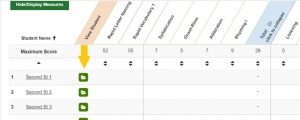
Revised Process to Launch Assessments
Click the folder button to view an individual student. Launch single or multiple assessments for the student. After conducting the assessment, a new window will open where the next student can be selected. Learn more by reading How to Launch Progress Monitoring Assessments for Individual Students.
Available July 15, 2021
Additions and Changes to Navigation Menus-
Under the Training & Support tab, new sections will be added for grade-level Classroom Resources and Data Squad* customized support and services. Under the Help tab, new webpages will be added to address FAQs and display a calendar of live support dates/times during Support Team Office Hours.
(* Update: The Data Squad is now known as the Education Advisement Team.)

Available June 3, 2021
New Tool for Texas Rising Star
The new Continuous Quality Improvement Plan (CQIP) tool allows TRS Mentors and Specialists to produce a detailed, documented plan that establishes clear goals for centers as they work toward targeted improvements in quality. The CQIP will be accessible from the CLI Engage dashboard in the Quality Improvement and Innovation section.
Available April 22, 2021
Family Activities Login Improvement
Change for users logging in to CLI Engage from the CIRCLE Activity Collection: Family. Instead of being directed to the dashboard after login, the user will be returned directly to the activity page they were on prior to logging in.
Available March 18, 2021
TRS Improved School Activation Interface
Improved interface will support the set up of Texas Rising Star schools in CLI Engage. Use of an email analyzer will prevent creation of duplicate user accounts. New processes will decrease the time and manpower required to create new accounts.
TRS Classroom Naming Convention
Added functionality will establish a standard naming convention when creating Texas Rising Star classrooms. The teacher’s name will be added as well as a suffix to identify the age of children in the classroom.
Example: TRS-Teacher’s Name-Age of Children = “TRS-Ms Daisy-Preschool”
TRS Integrations
Integration of data collection from multiple Texas Rising Star forms to a single online resource through the school management page on CLI Engage.
- TRS Application Form
- Screening Form
- Application
Functionality that integrates the TECPDS Texas Workforce Registry professional development report data with the Texas Rising Star assessment on CLI Engage. Allows assessors to review category 1 items stored in TECPDS and accept selected items for importation as automatic scores in the assessment.
Available February 25, 2021
TRS Assessment Tool Updates
Improvements to the Texas Rising Star Assessment Tool as a result of the recent 4-year review by Texas Workforce Commission.
CIRCLE Activity Collection Updates
Changes to the formatting and labeling used on My Activities pages to more clearly present the provided information.
Available December 17, 2020
Shared Session Status
CLI Engage and the CIRCLE Activity Collections will pass information about a user’s login status during an online session so that users need only login once when accessing activities between collections.
Available November 19, 2020
Notification Banner
A notification banner will be added to the top of the CLI Engage dashboard that is viewable after logging in. This banner will be activated temporarily to share notices that contain important information that impact users.

New Web Pages
Two newly created web pages will be accessible through system navigation: Take a Tour & Accessing Reports
Available September 25, 2020
Texas Rising Star Changes
A median value will be calculated for each category item included in the assessment tool. If a TRS center maintains their same score during an assessment, the word “retained” will be listed on their TRS Facility Report in the applicable scoring columns.
Multiple Course Enrollment
Users will be able to enroll in all courses within a series at the same time instead of separately.
CEU Certificate Option
In the future, International Association for Continuing Education and Training (IACET) accredited courses can offer the option of awarding Continuing Education Unit (CEU) certificates instead of clock hours or Continuing Professional Education (CPE) hours. Play with Me infant and toddler teacher courses will be the first to offer this option.
Deleted Assessments Log
Each time an assessment is invalidated, information about the deletion will be captured in a log and an email message will be sent to the Community/District Representative to alert them of the change.
XML Report Modification
Adds English and Spanish scores from the new TX-KEA Literacy Screener into the data reporting provided by the XML report tool.
New Web Pages
After logging in to the platform, three newly added web pages will be accessible through system navigation.

Now Available
New Legends for Assessment Scores
We recently updated the scoring keys used in our progress monitoring assessments. Based on user feedback, we designed something more representative of what the scores mean and how to use them for planning. Below is a preview of the new legends you will see when using the assessments on CLI Engage.

Available July 9, 2020
Expanded CIRCLE Activity Collection
A redesign provides a responsive environment for viewing on various devices. Includes new social-emotional activities, numerous additional STEM activities, and our first child-facing activities through partnership with PBS. Allows for future expansion of the collection up to 2nd grade. Also houses new curriculum.
New CIRCLE Pre-K Curriculum
Free research-based curriculum that works in conjunction with CIRCLE Activity Collection for comprehensive skill development in prekindergarten. Includes 35 weeks of Scope and Sequences, 10 Theme Guides, and Start-Up Guide. Teacher’s Manual and online training will be coming soon!
Kindergarten Literacy Screener
Provides kindergarten programs with free literacy screening tool that meets House Bill 3 requirements. Embedded in the Texas Kindergarten Entry Assessment (TX-KEA), the tool determines kindergarten readiness by measuring vocabulary, letter knowledge, and spelling.
1st & 2nd Grade TPRI & Tejas LEE Assessments
Provides free proven progress monitoring system for use in 1st and 2nd grades that meets state requirements. Allows for online administration in English or Spanish, thus eliminating the need to purchase pen and paper kits. Training and other online supports will be available by end of July.
Redesigned Parent Reports
Updated format that better organizes and explains reported information to increase parent understanding. Uses adaptable layout, color-coded icons, graphical representation of scoring, and clear descriptions. Also includes a QR code to link readers directly to family activities that support continued learning.
Additional Web Pages
After logging into CLI Engage, newly created web pages to welcome new users and orient Texas Rising Star providers to benefits will be visible in the navigation system. An additional page will introduce the coming micro-credentialing program of earning badges based on demonstrated competencies. Another new page will provide information to support remote administration of progress monitoring assessments.
Available May 20, 2020
Addition of new web pages to the navigation system
After logging into CLI Engage, newly created web pages for TPRI and Tejas LEE assessments, My Activities, and Collaborative Tools will be visible under the tabs at the top of each page.
Available March 25, 2020
Changes to the Classroom Observation Tool (COT)
We removed teacher goals that were set but unmet during the previous school year. We also created an automatic cleanout of unmet goals to occur each summer during the database rollover prior to the new school year.
Improvement to the Texas Rising Star Event Log
We added a new field to denote the date a record is modified. When an event is modified only the most recent entry shows, but a plus icon next to the entry expands the view to display all modifications for the event.
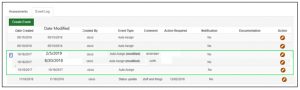
Improvement to Texas Rising Star Event Log Notifications
Provided a calendar tool to select a date for scheduled delivery of notifications. Notifications include creation date, event type, facility name, and created by information.
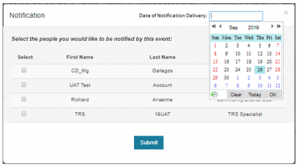
Expansion of Comments for the Texas Rising Star Assessment Tool
Increased available space for comments to 500 characters. This impacts all comment sections of the scoring tool: event log, category level, and item level.
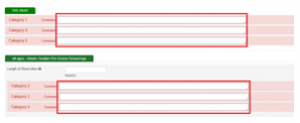
Available February 21, 2020
New Demographic Fields Aligned to HB3 Requirements
We’ve added additional fields to the student individual profile, student bulk upload, and single roster upload template. The new designations can be included on exported reports or excluded by filtering.
- Special Ed
- English learner
- Economically disadvantaged
- Dyslexia
Modifications to XML File Download Tool
For data exports, we now exclude students who were not enrolled during a district’s defined testing window for waves 1 & 3. An incompatible date warning will be issued to the district and a compatible date will be applied instead to prevent reporting errors. This allows timely creation of reports required for ECDS upload.
Added Button for How to Guides on TRS Dashboard
New dashboard button provides direct access to Texas Rising Star how to guides for use by mentors and assessors.

Alterable Category View on TRS Online Assessment Tool
New button allows TRS users to expand or collapse their view of listed categories on the assessment tool, and to save their selected view.
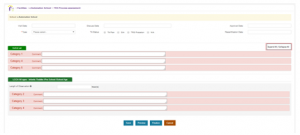
Editable TRS Event Records
Allows any assigned TRS assessor or mentor to make edits to the event log. All edits are stored in the database and no records can be deleted.
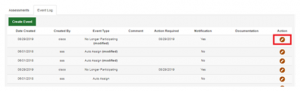
Filtered Views for TRS Comprehensive Coaches and Coordinators
We refined what assessment and reporting information coaches and coordinators in the TRS Comprehensive program can see. We limited their view to focus on the teachers they support. This improvement removed unwanted information from screens and made reporting more accurate.
Available December 6, 2019
New Student Summary Report Generation Screen
We’ve updated how teachers generate student summary and parent reports, with three easy steps! Teachers also have the option to print their comments on each child’s report.
- First, select your wave(s).
- Then, select the student(s).
- Finally, select the measures/data to include. Only measures with data will show up, saving teachers extra clicks!
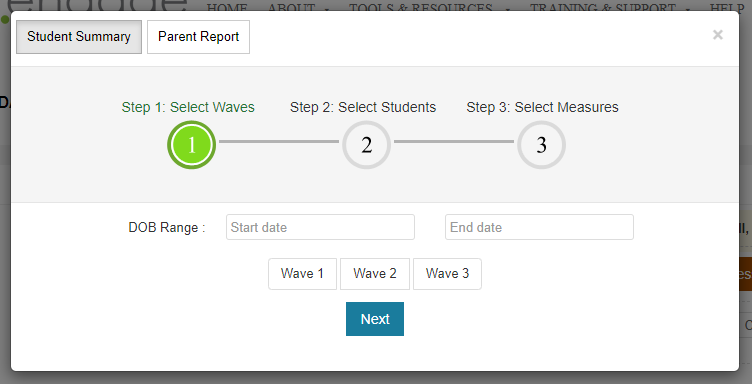
Modified Dashboard for Public Access Users
We’ve updated the dashboard for our Public Access users, moving the most important buttons to top! It’s easier to add children, pick up reports, access developmental resources, and find activities.