A PUBLICATION OF THE CHILDREN'S LEARNING INSTITUTE |
||
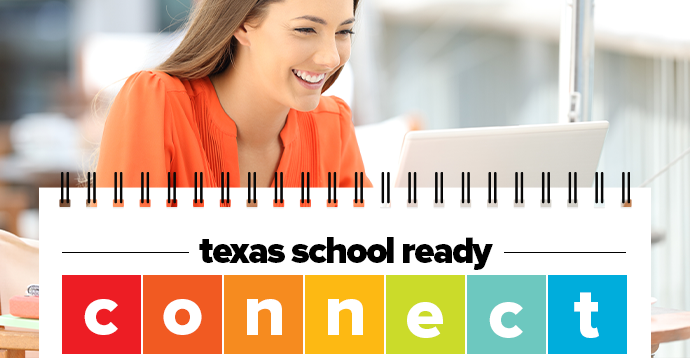 |
||
|
Unused Data Is Useless Data November 2020 Relevant ResearchThis school year began by overcoming the challenges of staggered starts, delays and rescheduling, planning for students at home learning remotely, and accommodations to physically distance students in classrooms. Add to that personal protective equipment, cleaning procedures, and expanded use of technology. In the midst of all this, a plan was set for assessing students whether at home or in the classroom. Assessment is a critical tool for instructional planning, even more so under these circumstances. Due to the onset of the pandemic, students may not have received formal and ongoing instruction for 6-7 months prior to being rostered in teacher’s classrooms this school year. Now, more than ever, teachers, campus leaders, district administrators, and program staff need a baseline to understand what children know. This is critical so that students are not taught something they already know. Instructional planning should match students’ needs by providing just right activities for students. This is especially important for at risk students that may require more targeted intervention. The objective is to spend less time on assessment and more time on addressing the results of the testing. Schools have shifted their focus from simply reporting test results to using the data to improve instruction. Schools are creating a data culture on their campuses so collectively all can work towards continuous improvement.
Administrators analyze results throughout the year to make decisions that improve teacher deficient understanding with professional development, provide coaching support, and offer other approaches to improve instructional delivery, and thus improve child outcomes. They also analyze the school year as a whole and use data results to assist in planning for the upcoming school year. For example: Administrators may consider what are expectations for literacy gains in the next school year based on this school year’s results? Is there a need to plan for more specific training for teachers in certain domains to increase their understanding of the content? We suggest assessing at several time points during the school year to monitor children’s progress and to make instructional adjustments to teaching strategies. By providing targeted interventions, teachers improve the student’s skill development.
The assessments on CLI Engage are designed to enable a teacher to quickly assess a child’s progress in a particular skill area. The simple yet reliable data collection prompts teachers to focus on lessons that target their students’ least developed skills. The reports are efficiently and easily accessed on the same screen where results are collected. Multiple report options objectively help teachers examine the data collected through student assessment. CLI Engage uses color-coding to easily identify results as on track, monitor for those students still developing, or needs support. When the color-coding indicates a student is at risk, they are in need of further Tier 2 intervention. The Small Grouping Tool produces an efficient report for instructional planning that automatically groups students not meeting the benchmark and recommends intervention activities contained within the CIRCLE Activity Collection. This tool offers immediate instructional planning to best meet student’s needs Class Summary Reports provide a thorough look at student performance as an entire class within domain-specific assessment measures. Class Growth Reports can look at student progress over time and hone in on where scaffolded supports are most needed. District, school, class, and individual level reports provide visual data that you can view on-screen or save to a PDF. The Student Results Export Report provides a comprehensive CSV file that can be imported as a spreadsheet that you can filter and manipulate for use in your own database. While the customized XML files for state reporting requirements can be downloaded for ECDS reporting to TEA as applicable. On CLI Engage, you will now find a new video demonstration of all of the reports available as well as quick access to all of the report guides. Our new Accessing Reports webpage is your one-stop source for CLI Engage reports. Teaching TipsThis accessing reports video was designed to prepare you to access and create a variety of reports after the administration of CIRCLE Progress Monitoring, Texas Kindergarten Entry Assessment, TPRI, or Tejas LEE have been completed. We have highlighted common features for generating and utilizing the reports available to you on CLI Engage. Learn more about state reporting here: https://tea.texas.gov/reports-and-data Recommended Resources
|
||
|
||||




